Getting to Know the Raspberry Pi - Advanced
The Raspberry Pi is a single board computer (or SBC), where the entirety of the computer is printed on a single circuit board. You can think of the Raspberry Pi as a mini computer. It has enough resources to allow the user to do basic activities such as writing documents, and surfing the Internet. We will use the Rapsberry Pi as our main computer for the exercises we will be doing in this book.
The Raspberry Pi has a lot of the same parts that you may recognize from other computers that you've interacted with. One reason the Raspberry Pi is so affordable is that a lot of these components are a lot less powerful than those you find desktops and laptops. Let's take a closer look at the Raspberry Pi:
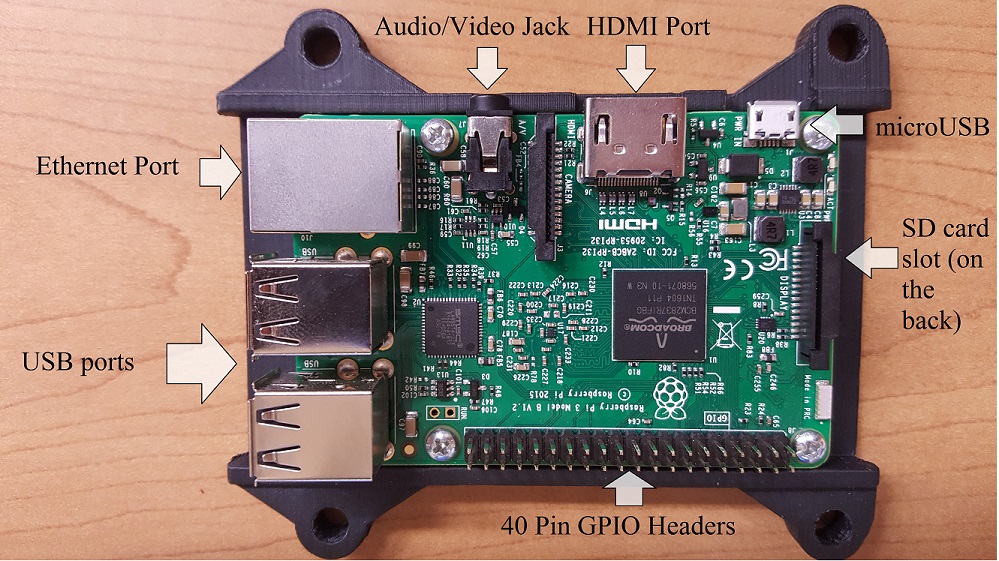
- USB port: these ports are used to connect input devices, such as a mouse or a keyboard.
- HDMI port: used to connect a monitor to the Pi
- microUSB port: this is the port where we connect the power cable
- Ethernet port: used to connect the Pi to the internet or another computer.
- GPIO pins: useful for interfacing with hardware. We won't use those in these tutorials. In addition, the Raspberry Pi has integrated wireless and Bluetooth. That means you can connect to the internet via a wireless access point, or connect the Pi wirelessly to Bluetooth-enabled devices.
The center black chip is referred to as a system on a chip (or SoC). It houses the Raspberry Pi's Central Processing Unit (or CPU) along with its Random Access Memory (RAM). The CPU allows the Pi to perform arithmetic on instructions and data. The RAM stores instructions and data that the CPU is actively working on. Together, the CPU and RAM of the SoC represent the Raspberry Pi's "brain".
The data that is stored in the CPU and RAM disappears when you power off your Raspberry Pi. In other words, the data stored in the SoC represents temporary storage. The amount of data that can fit in the memory of the SoC is also limited. Just like humans write things on paper to remember them later, computers write their long-term files and data into permanent storage known as the hard drive. Unlike the memory on the SoC, the data on the hard drive does not disappear when you power off your device.
The hard drive of our Raspberry Pi is the tiny microSD card. This microSD card also houses the operating system (or OS), which is a software layer that sits between the hardware components and user applications. Examples of user applications include word processing tools, web browsers, and games.
To go back to the chapter, click here.